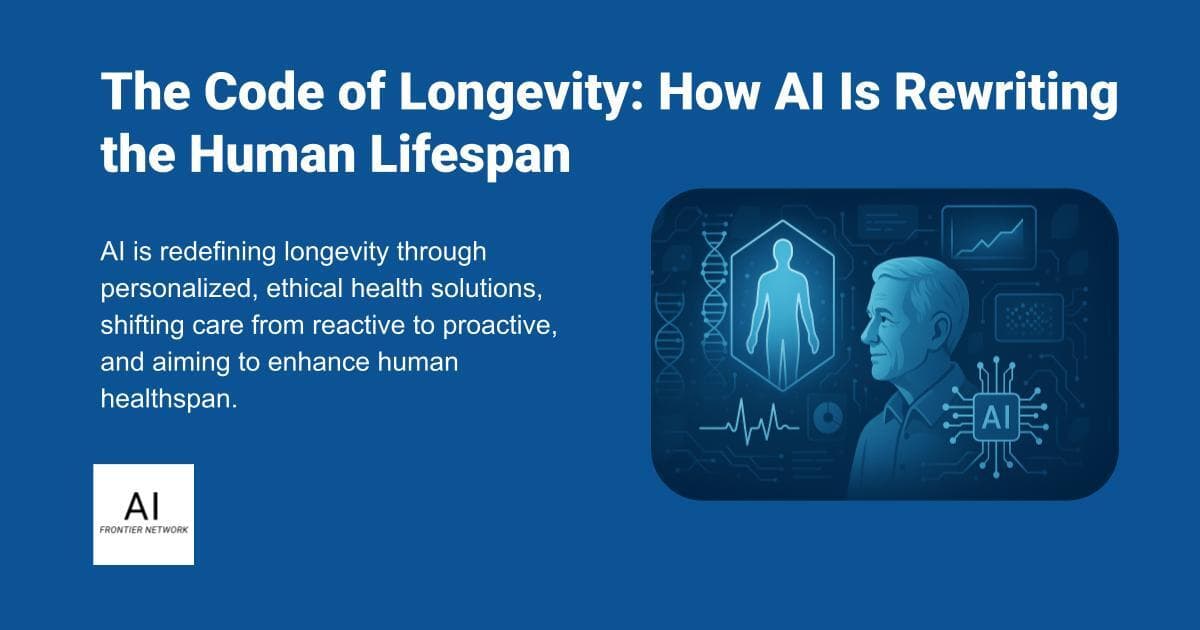In 2025, workflow automation continues to evolve, helping teams move faster and more efficiently. Whether you’re streamlining internal operations or integrating dozens of SaaS apps, the right tool can be a force multiplier. Here’s a curated list of the best workflow automation tools in 2025, optimized for everything from startups to enterprise IT.
Check more articles like this here: 25 AI Tools Transforming Workflows in 2025
The Top Workflow Automation Software & Tools in 2025
1. Zapier
The OG of no-code automation, Zapier remains a top pick for its massive app ecosystem and ease of use. New in 2025: AI-triggered workflows and predictive automation suggestions.
Benefits: Connects thousands of apps with minimal setup, easy to use for non-technical users, strong community and support resources.
Cons: Can become costly at scale, limited customization compared to developer tools, slower performance with complex workflows.
2. Make
Ideal for users who want visual control and deep logic without writing code. Great for multi-step flows and conditional logic.
Benefits: Intuitive visual interface, powerful conditional logic, and robust scenario building.
Cons: Steeper learning curve than simpler tools, occasional performance lags with large workflows.
3. n8n
Open-source and developer-friendly, n8n gives you complete control over your data and workflows. Now offering hosted enterprise plans with advanced security.
Benefits: Full data ownership, highly customizable, ideal for developers and technical teams.
Cons: Requires more setup and technical knowledge, not as user-friendly for non-developers.
4. Workato
Popular with IT teams and enterprise users, Workato excels in secure, complex, cross-department automation.
Benefits: Enterprise-grade security, supports complex use cases, and integrates with a wide range of systems.
Cons: Expensive for small teams, prebuilt recipes can reduce complexity, but still require initial setup knowledge.
5. Parabola
Built for operations teams who live in spreadsheets. Drag-and-drop interface ideal for eCommerce and data-heavy use cases.
Benefits: Optimized for data transformation, great for eCommerce and CSV-based workflows, no coding required.
Cons: Limited app integrations, may not suit broader automation needs outside of data manipulation.
6. Relay.app
Newcomer gaining traction for team workflow automation, especially approvals and status updates across tools.
Benefits: Streamlines team collaboration, simplifies multi-tool communication, ideal for status tracking and approvals.
Cons: Still maturing in features and integrations; growing but newer in the automation landscape.
7. Unito
Focuses on syncing tools like Trello, Asana, and Jira so every team can stay in their native app without silos.
Benefits: Real-time bidirectional syncing, reduces tool-switching, and keeps teams aligned.
Cons: Limited to supported tools, may not handle complex automation beyond syncing.
8. Stacker
Turns Airtable or Google Sheets into custom apps and workflow hubs. Ideal for internal tools and client portals.
Benefits: Rapid internal tool development, no-code customization, great for client-facing dashboards.
Cons: Limited scalability for large-scale applications, dependent on Airtable/Sheets as backend.
9. Bardeen
Browser-native automation for repetitive web tasks. Best for lead generation, tactical automation, recruiting, and research-heavy roles.
Benefits: Automates manual browser actions, boosts productivity for researchers and sales teams, and integrates with LinkedIn and other web tools.
Cons: Only works in-browser, limited to web-based tasks, and may be less reliable for complex or critical automation.
10. Tines
Security-first workflow automation platform tailored for security and IT ops. Enterprise-grade with an emphasis on trust.
Benefits: Built for security teams, strong compliance and audit features, scalable for large organizations.
Cons: Niche focus may not suit general business teams, steeper pricing for smaller organizations.
11. Activepieces
A no-code + open-source hybrid tool with growing traction. Ideal for small teams that want both flexibility and freedom. Gaining popularity among technical users who want an open-source Zapier alternative.
Benefits: Combines open-source flexibility with no-code ease, growing community, and easy self-hosting options. Great fit for privacy-conscious teams.
Cons: Smaller ecosystem, fewer integrations than market leaders, community support still growing.
Conclusion
Choosing the right workflow automation tool in 2025 comes down to your specific needs—whether it’s ease of use, flexibility, scalability, or security. From no-code platforms like Zapier and Make to developer-friendly options like n8n and Activepieces, there’s a solution tailored to every team and technical level. Evaluate based on your team’s workflow complexity, app ecosystem, and budget to find the best fit. As automation continues to integrate AI and expand capabilities, the right tool will not only save time but also create a strategic advantage.